Make Faux Leather Claw Hair Clips with a Cricut
Learn how to make these trendy Faux Leather Claw Hair Clips using faux leather and a Cricut. These faux leather claw hair clips can be made with the Cricut Maker, Maker 3, Explore Air 2, Explore 3, or even the Cricut Joy.

Learn how to make Faux Leather Claw Hair Clips with a Cricut
I love using faux leather and heat transfer vinyl to make simple and fun summer faux leather keychains with my Cricut. These Faux Leather Claw Hair Clips are so easy to make with a Cricut Maker, Maker 3, Explore Air 2 or Explore 3, or the Cricut Joy.
The SVG templates for both designs are available free on my blog. To get the SVG templates emailed to you instantly, click here.
The free SVG is for personal use only, but if you’d like to sell Claw Hair Clips made from my SVG, you may purchase a Commercial Use License version of this design in my shop here.
Want to watch a video tutorial instead? Check it out below!
How to make Cricut Faux Leather Claw Hair Clips Step by Step
This page contains some affiliate links (which means if you make a purchase after clicking a link, I will earn a small commission at no additional cost to you). Read my full disclosure policy here.
Materials you’ll need to make Faux Leather Claw Hair Clips with a Cricut

Step by Step Instructions

Step 1: Upload the Faux Leather Claw Clip SVG file to Cricut Design Space. Click the MAKE IT button.
These designs will fit 4.1 inch and 2 inch claw hair clips like these, so be sure to check the clip sizes before you buy them.
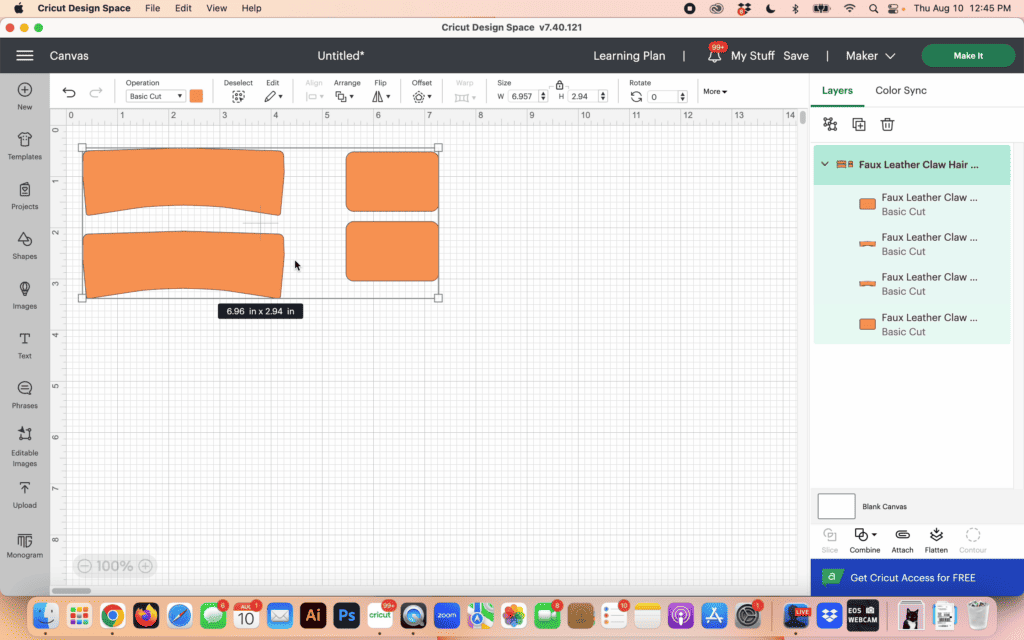
Choose “On Mat” for how to load the materials for this project.

Step 2: On the faux leather mat preview, toggle the MIRROR button to ON. Make a note of where to place the materials on your mat in the mat preview screen. Click CONTINUE.

To cut the faux leather mat: on the Materials Selection screen, choose Faux Leather (Paper Thin) as the material. Choose MORE pressure from the dropdown menu.


Step 3:
Trim a piece of faux leather to a size just larger than the size shown in the mat preview screen.

Place the faux leather pretty side down on a sticky Strong Grip purple mat and tape all around with blue painter’s tape.
Load the mat into the Cricut. Press the C button to begin the cut.

Step 4:
When the cut is complete, without unloading the mat, use a sharp tool to lift the edge of the faux leather to check the cut. Repeat if necessary.

On a Maker or Explore machine, repeat the cut by pressing the C button (or the triangle GO button). On a Cricut Joy, repeat the cut by clicking “Rerun” on the screen in Cricut Design Space.
Once the cut is complete, unload the mat and remove the shapes. Trim any fuzzy edges with small scissors as needed.


Step 5:
Choose your glue for this project. If you are very comfortable with careful gluing, use a super glue type glue with a gel or thick formula.

If you are less comfortable with gluing and want to use a glue that will allow you to reposition your glued item and clean up excess glue as needed, go with a good fabric or craft glue.

Using glue, carefully apply glue around the cut out section of the hair claw clip, being careful to avoid getting glue too close to the edges.


Step 6:
Place the faux leather shape over the glued area of the claw clip. Press down all over firmly with your fingers. Carefully press the glued areas with your fingers to help push the glue towards the edges of the faux leather shape underneath the material.

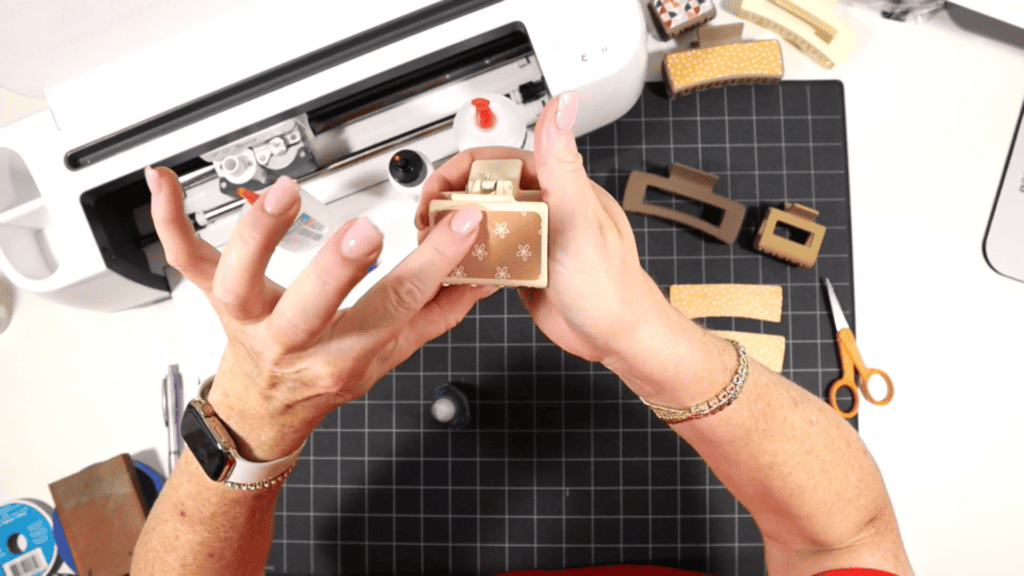
Repeat on the other side of the claw clip. Allow to dry for a few hours. That’s it!

I hope you’ll enjoy creating different variations of these Faux Leather Claw Hair Clips with your Cricut. Let me know in the comments what your hair clips will look like!

Faux Leather Claw Hair Clips with a Cricut
Materials
- See blog post for materials & links.
Tools
- See blog post for tools & links.
Instructions
- Download and unzip the faux leather claw hair clips SVG folder. Upload the SVG file to Cricut Design Space.
- Click the MAKE IT button.
- When Design Space asks how you will load the materials for this project, select ON MAT.
- In the mat preview screen, click on the mat and toggle the mirror button to ON because faux leather cuts in reverse.
- Next, drag the shapes apart from the edges and each other slightly. Make a note of what size material you'll need to cut to place on the mat and cut the shape completely.
- Click CONTINUE.
- To cut the faux leather mat, choose Faux Leather (Paper Thin) as the material setting. If you don't have this setting selected, click "Browse All Materials" and search for it. (On the Explore Air 2, turn your dial to Custom so you can see the Faux Leather material choice.) Then choose "more" from the Pressure drop down menu.
- Trim a piece of faux leather to the size you noted in the mat preview screen. Place it "pretty" side down on a sticky purple strong grip mat. Tape the faux leather down on all sides with blue painter's tape.
- Load the mat into the Cricut and press the C button to begin the cut. When the cut is complete, BEFORE unloading the mat, use a sharp object like a weeding tool to lift up the corner of a cut to see if it went all the way through. If it did, unload the mat. If not, repeat the cut by pressing the C button again. On a Joy, you'll repeat the cut by clicking on "Rerun" on the screen in Design Space.
- Remove the cut shapes from the mat. Trim away any fuzz with small sharp scissors.
- Using glue, carefully apply glue around the cut out section of the hair claw clip, being careful to avoid getting glue too close to the edges.
- Place the faux leather shape over the glued area of the claw clip. Press down all over firmly with your fingers. Carefully press the glued areas with your fingers to help push the glue towards the edges of the faux leather shape underneath the material.
- Repeat on the other side of the claw clip. Allow to dry for a few hours.
Answers to your questions about making Faux Leather Claw Hair Clips with a Cricut
Q: What setting on a Cricut do I need to cut faux leather?
A: I use the Faux Leather (Paper Thin) setting with “More” pressure to cut faux leather with any of the five current Cricut machines. I use the standard Fine Point Blade and repeat the cut as needed before unloading the mat. For more of my best Tips, Tricks, and secrets to cutting faux leather with a Cricut, check out my blog post here.
Q: What glue is best for making faux leather claw hair clips?
A: There are lots of good glue options for making faux leather claw hair clips, but I recommend two different types. The first is a fabric or craft glue like Beacon Fabri-Tac or Bearly Art Glue. These glues take longer to dry, but it’s easy to reposition the faux leather and wipe up any excess glue. The second type of glue I recommend is a super glue type glue but with a thicker formula, like Loctite Super Glue (Gel Control) or Stick Fast (Thick formula). See the Materials section of this tutorial for links to all of these recommended glues.
Q: How do I get the SVG templates for these projects?
A: You can get the SVG templates emailed to you instantly when you fill in your name and email address here.
Want instant access to my Free Resource Library full of SVG files?
Just Enter your name and email Below!
By signing up, you’ll get instant access to my FREE SVG Library with hundreds of crafting SVG templates! You’ll also get my weekly newsletter full of crafting ideas, tutorials, and inspiration! Unsubscribe anytime.
If you loved this project, you’ll love these projects too:
Will you make this project?
I would love to see what you have created! Please join my free jewelry making & crafting Facebook group and share your creations with me and all of my crafting friends!
Until next time… and happy creating!

Want to remember this project? Save this tutorial to your favorite Pinterest board!











