How to Make Faux Leather Holiday Animal Bookmarks with a Cricut

This project is part of my 12 Days of Christmas Crafts Event where I’m sharing a new holiday faux leather Cricut craft every day for 12 days.
Want all 12 days worth of SVG templates, tutorials INSTANTLY? You can get it in the Event VIP PASS – plus bonuses like a 60+ page printable workshop, bonus holiday SVGs, and more.
Learn how to make Faux Leather Holiday Animal Bookmarks with a Cricut
This project is Day 2 of The 12 Days of Christmas Crafts Event!
I’m Amy Romeu, and in this tutorial I’ll be showing you how to make these cute winter animal bookmarks with faux leather and a Cricut, perfect as gifts or stocking stuffers.
These whimsical animal bookmarks are crafted with faux leather and decorated with heat transfer vinyl, making them a fun, festive and easy Cricut craft.

Get the SVG in my Shop
Personal or Small Commercial Use Available
Follow along with this written tutorial including all the materials, SVG files, and tips you need.
Ready to get started with this beginner friendly holiday Cricut craft tutorial?
Let’s dive into the materials and steps!
Want to watch a video tutorial instead? Check it out below!
See the full step by step video tutorial
Click the image below to watch the video on my YouTube channel, or click here.
How to make Faux Leather Winter Animal Bookmarks with a Cricut Step by Step
This page contains some affiliate links (which means if you make a purchase after clicking a link, I will earn a small commission at no additional cost to you). Read my full disclosure policy here.
Materials you’ll need to make Faux Leather Winter Animal Bookmarks with a Cricut
🛒 To shop many of these supplies below in my Amazon storefront, click here. 🛒

Get the SVG in my Shop
Personal or Small Commercial Use Available
Step by Step Instructions
Step 1: Starting with a blank canvas in Cricut Design Space, click on Upload, then Upload Image.

Browse to where the ALREADY UNZIPPED SVG file for this project is saved on your device.
Click on the SVG to select it and follow the prompts to upload it.

When the design loads on the canvas, click UNGROUP in the top left of the layers panel. Then choose one of the bookmarks and delete the other two.


The bottom bookmark layer will cut from faux leather. All of the other layers will cut from heat transfer vinyl.
Click the MAKE IT button.
STEP 2: Click on each mat on the left hand side and toggle the Mirror toggle ON. That’s because faux leather and heat transfer vinyl cut in reverse.


NOTE: If you want to cut the vinyl layers from permanent vinyl instead of HTV, you can do that. Just don’t mirror the vinyl mats in that case.
After all the mats are mirrored, go back through each one and drag the shapes apart from the edges (and from each other if there is more than one shape on the mat).
Click the CONTINUE button.
When the material selection screen loads, click on the faux leather mat and then select the Faux Leather (Paper Thin) setting.
If you don’t have that setting bookmarked as a favorite like I do, you can click on Browse All Materials and search for it. (If you are using the Explore Air 2, you’ll need to turn your dial to Custom before you can find that setting in search.)

Then choose “More” from the dropdown Pressure menu.

For the vinyl mats, you’ll choose the recommended cut setting for your brand/type of vinyl.
Step 3: Cut a piece of faux leather around three inches wide by seven inches tall. This piece will be large enough to cut out the bookmark shape without a lot of excess.
Before we cut the faux leather bookmark shape, you can add some heat transfer vinyl to the back of the faux leather. This is an optional step that will make the bookmark firmer without adding bulk. It will also give your bookmark a finished back.
To do this, cut a piece of foil HTV slightly smaller than the faux leather piece, place them back to back, and position the faux leather pretty side down on your heat pressing pad.

Press with the EasyPress Mini on low heat, using firm pressure for 10 seconds on each area. Peel back the carrier sheet carefully.

If any areas lift, press again. Trim any overhanging HTV to avoid wrinkles, then give the back one more press for a smooth finish. Let it cool flat for a minute.
Place the faux leather pretty side down (HTV side up if you did that step) on a purple strong grip cutting mat.

Place blue painter’s tape around all sides of the faux leather. Load the mat into the Cricut and begin the cut.

When the cut is complete, before unloading the mat, lift a small edge of the cut to ensure the cut went through. Repeat the cut if needed by pressing the cut button again.
Once the shapes are cut through, remove the shapes from the mat.


Return to Design Space and cut and weed all of the heat transfer vinyl mats.

Step 4: When all the vinyl layers are cut and weeded, gather your heat press (Easy Press Mini, EasyPress, or traditional heat press), heat pressing pad, and cover sheet like a Teflon sheet, butcher paper, or parchment paper.
Refer to the Layering Guide below for the order to press the vinyl layers.



Place the faux leather bookmark on the heat pressing pad.
Place the first vinyl layer in place on the bookmark. Be sure to line up the bottom and side edges with the bookmark edges.
Set the EasyPress Mini to the Low setting (the first green line) or another heat press to 265 degrees.

Place the first heat transfer vinyl layer on the faux leather shape. Cover with the cover sheet and press for 7-10 seconds.

Repeat pressing all the other vinyl layers in order.

When finished, place the warm pressed faux leather bookmark underneath the heat pressing pad for about a minute so it can cool flat.
Step 5: Add a bookmark tassel to the bookmark by pushing the tassel loop down into the bookmark hole. Pull the loop through, then thread the tassel through the loop and pull tight.


That’s it! Your Winter Animal Bookmark is complete. Here’s another look at all three bookmark designs together. Which one is your favorite?

Answers to your questions about making Faux Leather Winter Animal Bookmarks with a Cricut
Q: Which Cricut machines will cut faux leather?
A: You can cut faux leather with any of the current Cricut machines because they all cut faux leather with the standard fine point blade included with each machine. For this project you can use the Cricut Maker, Cricut Maker 3, Cricut Explore 3, Cricut Explore Air 2, the Cricut Joy Xtra, or the Cricut Joy (with the 12 inch long mat).
Q: What do I need to press heat transfer vinyl onto faux leather?
A: To press heat transfer vinyl onto faux leather you’ll need a traditional heat press, Cricut EasyPress, or Cricut EasyPress Mini.
Q: How do I get the SVG template for this project?
A: Get the SVG file from my SVG Shop here. For even more holiday faux leather crafts project from my 12 Days of Christmas Crafts Event, click here.

Get the SVG in my Shop
Personal or Small Commercial Use Available
If you loved this project, you’ll love these projects too:
Will you make this project?
I would love to see what you have created! Please join my free faux leather crafting making Facebook group and share your creations with me and all of my crafting friends!
Until next time… and happy creating!

Want to remember this project? Save this tutorial to your favorite Pinterest board!

Want instant access to my Free Resource Library full of SVG files?
Just Enter your name and email Below!
By signing up, you’ll get instant access to my FREE SVG Library with hundreds of crafting SVG templates! You’ll also get my weekly newsletter full of crafting ideas, tutorials, and inspiration! Unsubscribe anytime.







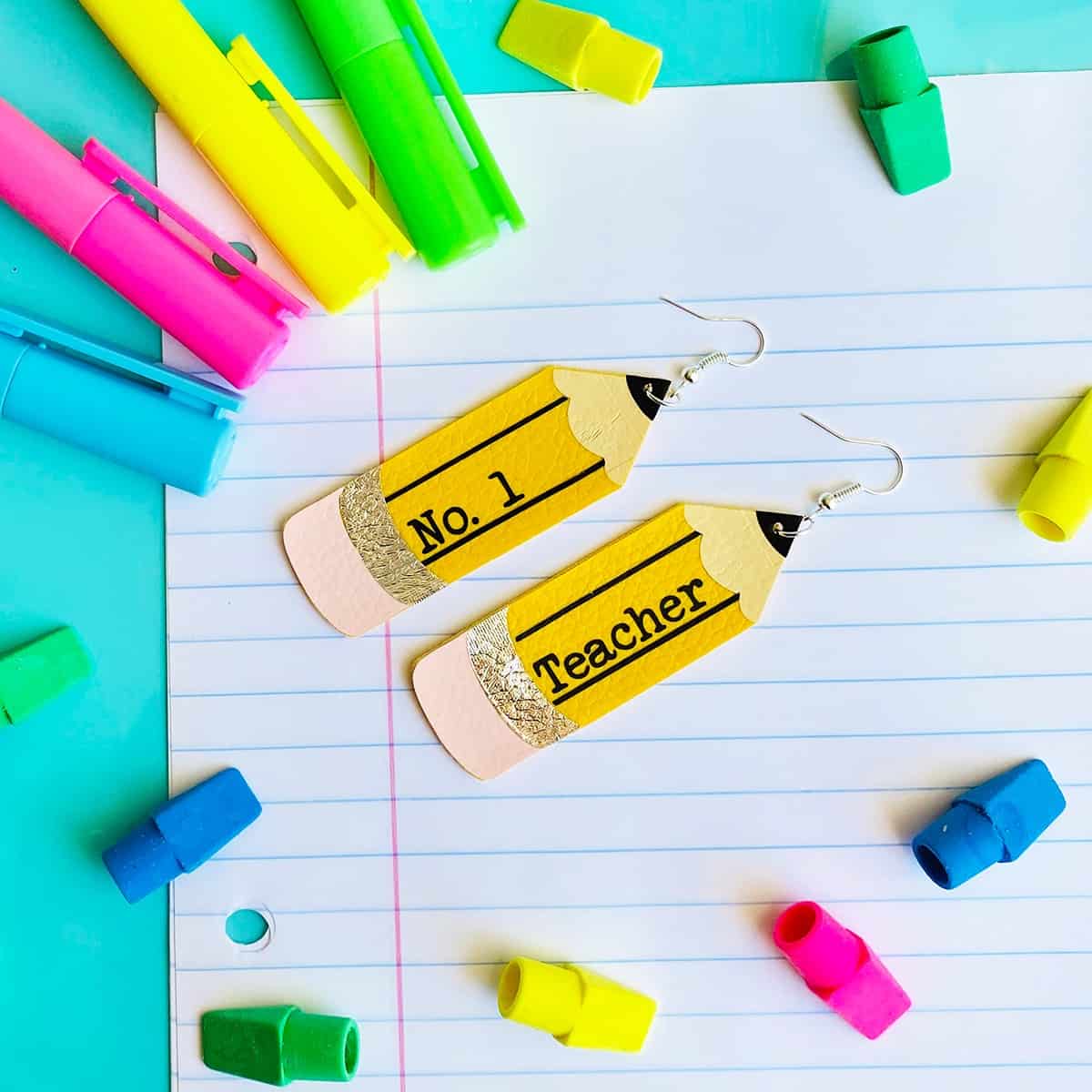



These look fun! Thank you for sharing!
Thank you for the fun book markers.
The bookmarks are super cute. I am going to have a look at making these 🙂
The animals are so cute!
These bookmarks are so cute! They will be perfect for the young readers in my life (aka my grands)! I can’t decide which I like the best, guess I’ll have to make one of each. Thanks Amy!
These bookmarks are so cute…make great christmas gifts for the book readers I have in my family..thank you
I love all your projects. They are so fun to make
Being a teacher, these would be perfect for my students.
I have none of the faux leather colors you used so will have to order.
I like the penguin the best, if I really have to choose one.
Love these bookmarks. I am a reader so changes things up. so cute.
I like the penguin best as my fave color is blue. All 3 are adorable.
Thanks for sharing
I am enjoying the videos and the blog instructions for each dayThanks
These are so cute!
Around my house you can never have too many bookmarks. These are so cute and will be a great gift for the grandchildren.
These bookmarks are so cute. I plan on making them today, after all my cricut is sitting right here! Thank you for sharing. btw the polar bear is my favorite.
Oh my gosh! These are adorable!
Oh, these are so cute!
We can always use more bookmarks around here. Those are adorable.
These bookmarks are so cute & precious…makes me want to read more!!!
These are adorable!
I have a 6yo granddaughter who will love these!
These are adorable, Amy! I can’t believe you gave us THREE animal options–how generous! I love how you used the glitter vinyl. Thank you for these awesome bookmarks!
These are the cutest! All the kids on my list will be getting one or two. Thanks!
love these!
These are so adorable! Can’t wait to make some. Thanks again Amy! 🙂
Super cute. Great for the book lover!
These are so cute! My granddaughter will love having her own special bookmarks.
These are so cute and the perfect gift.
The bookmarks are so cute! I have a soft spot for penguins. My middle child loved penguins when he was little.
I love the detailed instructions and videos. Such a fun time with your projects.
Love all the detail. You make it look so easy!
As always, complete and detailed instructions. I love your projects. I am so glad to be a member and I am grateful that I am able to get the VIP pass with your events.
Love how the designs can so easily be adapted to other cutting mediums.
Just plain adorable never thought about using faux leather for bookmarks before.
All 3 bookmarks are so cute, but I think my favorite is the penguin. I can’t wait to try making these.
I love love these bookmarkers! Fantastic Amy 🙂
These are all so cute, but I think my favorite is the penguin
These will be awesome for the books I bought the grandkids for Christmas!
Your designs are so cute! Thank you for designing the 12 Days of Christmas items.
This written tutorial is very easy to follow, thanks for the great work in doing this Amy!
Amy, your designs are always so clever and creative. I can’t wait to make these bookmarks! I can’t decide if the reindeer or the penguin is my favorite… I guess I’ll make both!
Love love love these! Absolutely adorable.
These look so cute! I can’t wait to get home and make them, especially the reindeer.
Super cute!
I am an avid reader! I love bookmarks and cannot wait to make these 🤩📖❤️
I love the reindeer! Will definitely be making that one.
Oh My!!! These are Adorable and we have decided to gift everyone with a book this year!! These will be the perfect addition to them!
So darn cute…my daughter will love these
These are so adorable and will make great gifts!
The deer one is my absolute favorite!!
Perfect to make as a reward for my Battle of the Books team at school! Thank You Amy!
I absolutely love these bookmarks! Thank you so much Amy. All three are adorable. Can’t wait to try and make these for my daughters.
great idea thank you very much
Sonja
Love these bookmarks. Can’t wait to gift these to the bookworms in the family including one for myself.
I love the designs that Amy has made for everyone to enjoy, I can’t believe how cute these are.
I love all of these adorable Winter Animal Bookmarks my favorite is the polar bear, my second favorite is the reindeer and then the penguin, thank you for sharing
Love the bookmarks!
These are very cute I need to get started!!
Thank you Amy!!
I’m living the designs this year. Thanks!
I can’t wait to give these to my friends who love to read like I do!
These bookmarks would be a great Christmas gift for my students.
A perfect addition to a gift card for my favorite reader
These are so cute. everyone in my family is a reader so these will be great gifts.
These bookmarks are adorable. My grandkids are avid readers I can’t wait to make them. I am glad there are 3 patterns . Helps them know which one is theirs.
So cute!
Love all of the animals, but the penguin is my favorite. Thanks, Amy, for this project.
My favorite animal bookmark is the penguin.
I like all of them. My favorite is the penguin, followed by the bear, and moose.
I loved all of the animal bookmarks but the Penguin was just so eye catching.
So cute
My grandkids are going to love these bookmarks, thank you!
Thank you for sharing
aww these are really cute!
Showed these to my G-daughter…we will be making the penguin!!!
I am retired now but this would have been great to make for teacher gifts for my students. I taught Special Ed and we were always looking for way to encourage and keep their interests. I think these would have been great to do that.
So cute
I would have to say the deer is my favorite, Great ideas!
Thank you Amy
So pretty, I missed this day, but I’ll go back when I get time to get supplies and make and get svg. Thank you so much for doing these amazing events. Everything you make is great!
These are just Adorable!! Can’t wait to make them. I had the idea to make some bookmarks for small Christmas gifts and these cuties are just perfect!
Oh my gosh….so cute!!!
These are so cute! They’d be perfect as stocking stuffers!
LOVE the penguin!! But i am a snowman girl and will have to do one with a snowman too!!
These are so stinkin’ cute! Can’t wait to make one!
Cute!
I love all the bookmarks, they are so cute! I would say the penguin is my favorite because blue is may favorite color.
Love it!