Cricut St. Patrick’s Day Earrings

Cricut St. Patrick’s Day Earrings
St. Patrick’s Day is coming, and I can’t wait celebrate with some green beer while wearing shamrock earrings! If you are looking for a great St. Patricks’ Day Faux Leather Earrings design you can make with your Cricut cutting machine, then keep reading. You may really like my original “Lucky” Shamrock faux leather earring design.
If you haven’t made faux leather earrings with your Cricut yet, this St. Patrick’s Day Lucky Shamrock Earrings tutorial is a good beginner Cricut earrings project. The faux leather shapes are easy to cut with the Cricut Maker, an Explore Air 2 or even the Cricut Joy. You’ll also learn how to layer heat transfer vinyl and press it onto faux leather (don’t worry, it’s super easy!).
In this tutorial, I’ll give you my step by step instructions and tell you exactly what materials I used to make this project.
You can also download my FREE original SVG file for these St. Patrick’s Day Earrings from my Resource Library – it’s Design #169. I’ll have a link to get the library password in the Materials section below.
To watch a video tutorial for this project, click here:
Ready? Let’s get started!
Want to see all of my Cricut earring & jewelry tutorials? CLICK HERE
This post contains some affiliate links (which means if you make a purchase after clicking a link, I will earn a small commission at no additional cost to you). Read my full disclosure policy here.
St. Patrick’s Day Earrings – Materials List
- A vinyl cutting machine. I used the Cricut Maker for this project (available at Amazon here or at Cricut.com). You can also use the Cricut Explore Air 2 or even the Cricut Joy (see this post on my blog for some specific details you’ll want to know before you cut faux leather with the Joy).
- Smooth Faux Leather. The heat transfer vinyl will adhere better to smooth faux leather than pebbled faux leather, but you can use textured faux leather if that’s all you have on hand. I used this smooth green faux leather from Amazon here. The smooth white faux leather is one of my favorites, too.
- Printed Faux Leather in St. Patrick’s Day patterns. I used faux leathers from this assortment on Amazon. The same prints are also in this assortment. These faux leathers are also very smooth and easy to work with.
- Heat Transfer Vinyl in the St. Patrick’s Day colors of your choice. I used Siser Easyweed in Green and Siser Glitter in Gold.

- Cricut Strong Grip (Purple) Cutting Mat. You can buy these on Amazon here.
- Cricut Standard Grip (Green) Cutting Mat. Available on Amazon here.
- Blue painter’s tape. Taping the faux leather to your mat keeps it from moving and helps you get better cuts. You can get it at any hardware store and most big box or grocery stores. Amazon also has it here.
- A weeding tool. I use the weeding tool that came with my Cricut tool set from Amazon here.
- Cricut EasyPress Mat. I like the 8×10 size for making earrings.
- A small hole punch (for punching earring holes in the faux leather). This is my go-to hole punch for making Cricut earrings from Amazon here. If you use the SVG I’ve included with pre-cut holes, you don’t need a hole punch, but it’s always good to have one on hand in case the Cricut doesn’t cut the hole cleanly.
- Earring hooks – I used these gold toned shepherd’s earring hooks from Amazon.
- Small jump rings – I used these gold tone jump rings from Amazon in the 6mm size. 5mm size works well, too.
- Two pairs of flat nose pliers – My favorites are Wubbers brand in the “Baby” size. My everyday use pliers are the Baby Wubbers Chain Nose Pliers and the Baby Wubbers Flat Nose Pliers.
The SVG file template for these St. Patrick’s Day Lucky earrings. It’s Design #169 in my FREE resource library. You can get the password and the link to the library instantly by filling out the form below, or the form towards the bottom of this post.
NOTE: The SVG file in my library is for PERSONAL USE ONLY. To sell earrings made with my design, please purchase the Small Business Commercial Use version in my shop here.
/p>
St. Patrick’s Day Earrings – PROJECT INSTRUCTIONS
STEP 1 – Download the SVG Cut Files
Download my free St. Patrick’s Day Earrings SVG file (Design #169) from my Resource Library. Save the zipped folder that downloads to your computer. Then unzip the folder to access the folder’s contents. You’ll need to unzip or extract the files FIRST so you can upload the cutting file to Cricut Design Space.
STEP 2 – Upload the SVG File to Cricut Design Space
If you need help uploading a file to Cricut Design Space, click here.
You’ll see in the upload preview screen there are two versions of the St. Patrick’s Day Lucky Shamrock earrings: one with pre-cut earring holes and one without. You can choose whichever version you want o cut once the shapes are on your canvas.
This design will cut two layers from faux leather and two layers from heat transfer vinyl (a shamrock and the word “Lucky”). You can decide if you want to cut all four layers, or if you want to cut less. It’s up to you!

Once your St. Patrick’s Day earrings are on your canvas, decide if you want to cut the earring file with the pre-cut earring holes, or without. I’ll be cutting the pair without the pre-cut holes in this tutorial.
If you choose to cut the version with holes, remember if the holes don’t cut cleanly, you can always punch the holes using a 1/16″ hole punch afterwards.
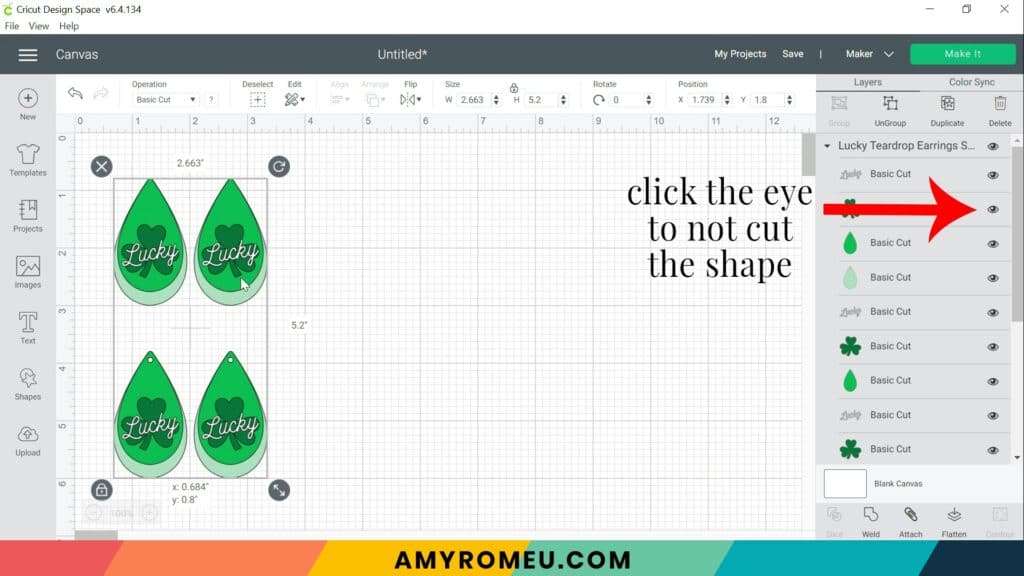

These earrings are already appropriately sized for earrings, so you don’t need to resize them.
Click the green MAKE IT button.
STEP 3 – Preview the Cutting Mats & Cut the Faux Leather To Size
The mat preview screens will load. The Cricut will cut two faux leather layers and two heat transfer vinyl layers, all on separate mats.
The first step is to MIRROR the “Lucky” mat in this project by toggling the MIRROR toggle to ON (green). Since there are letters on this mat, it’s necessary to mirror the mats so the letters will cut correctly. The other mats don’t need to be mirrored.
I like to cut the faux leather layers first. Hover over the first faux leather mat you want to cut and make a note of this size material you’ll need to cut so the earring shapes will cut out completely.
For example, in the green faux leather mat preview below, the size material to cut is approximate 3.5 inches wide by 3 inches tall.

Cut both the faux leather pieces to size and then press the green CONTINUE button.
STEP 4 – Make Material Selections
Now you’ll select your material for the first faux leather mat.
I use the material setting Faux Leather (Paper Thin) with the standard Fine Point Blade. This is the blade included with the Cricut Maker, the Explore Air 2, and the Cricut Joy.
Note: If you’re using a Cricut Explore Air 2, turn your dial to “Custom” so you can choose Faux Leather (Paper Thin) as the material setting. If you’re using the Cricut Joy, set the machine to cut “with a mat” and then select Faux Leather (Paper Thin) as the setting. The Joy is smart and knows it will have to cut faux leather ON a mat, so you won’t be able to choose this material setting if you didn’t choose “on a mat” as your cutting method. You won’t have a purple cutting mat, but follow the directions below using the green mat.
If you don’t have this setting in your Favorites like I do (below), you can click on “Browse All Materials” to search for it. Type “faux leather” in the search bar and click on the magnifying glass. Then click on the setting to select it.

After you’ve selected Faux Leather (Paper Thin) as your material, choose MORE from the Pressure dropdown menu:
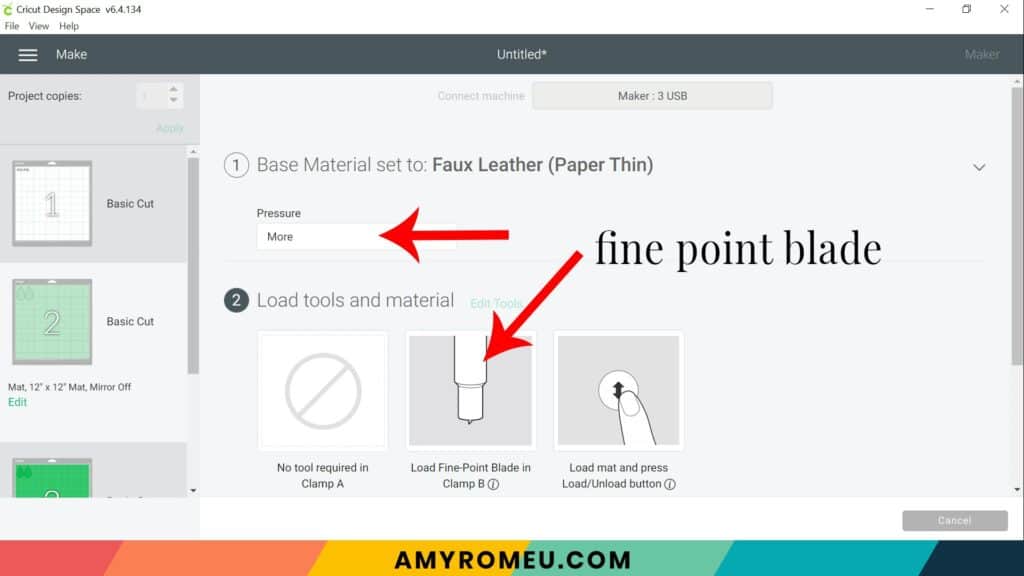
Now it’s time to prepare the faux leather mat for cutting.
OPTIONAL – Add Iron On Vinyl to the Back of the Faux Leather Before Cutting
An optional step is to add a heat transfer vinyl backing to the back faux leather layer before cutting. This adds some structure to the earrings and keeps them from curling. It also makes faux leather earrings look more finished and professional.
You can use Iron-On Vinyl, regular Heat Transfer Vinyl (Everyday Iron-on) or Glitter HTV.
NOTE: If you want to learn more about different ways to put a backing on faux leather earrings, check out my YouTube video called What To Put On The Back of Faux Leather Earrings.
To do this, cut a piece of foil iron-on (or the heat transfer vinyl of your choice) in a size that is just slightly smaller than your faux leather piece.

Using an Easy Press Mini or an Easy Press and a cover sheet (teflon sheet or parchment paper) press the foil iron on to the back of the faux leather. Peel the cover sheet off of the foil or vinyl and let it cool.

STEP 5 – Prepare Mats for Cutting
Place your cut piece of green faux leather pretty side down (foil/vinyl side up if you put foil on the back) in the top left corner of a sticky purple cutting mat.

Use your blue painter’s tape all around the faux leather with blue painter’s tape. Press the material down to your mat firmly with your hands.

Be sure your white star wheels are moved off to the side of the roller bar so they don’t mark up your faux leather.
Load the prepared mat into the Cricut by lining the mat between the mat guides and then pressing the double arrows button.
The “C” Cricut button will start to flash, indicating the machine is ready to cut. Press the C button to begin the cut.
When the cut is finished, but before you unload the mat, use a sharp tool (I’m using my weeding tool) to carefully lift the edge of the earring shapes to see if they cut all the way through. If they did, then click the double arrow button to unload the mat.
If not, just press the C button again to repeat the cut. You can repeat the cut as many times as necessary as long as you haven’t unloaded the mat.
Remove the cut earring shapes from the purple mat and set them aside.

Return to Cricut Design Space to cut the second faux leather mat. Repeat the steps above. Set your two sets of faux leather earring shapes aside.
STEP 6 – Cut Heat Transfer Vinyl
Return again to Cricut Design Space to cut the heat transfer vinyl mats for these St. Patrick’s Day earrings.
Your material settings will vary based on the vinyl you have chosen.
I cut the word “Lucky” from glitter heat transfer vinyl using the Glitter Vinyl setting and “Default” cut pressure. I cut the regular heat transfer vinyl mat using the “Washi Sheet” setting and “More” pressure.
Remember you can repeat the cuts as necessary. Just press the C button to cut again before you unload your mat. I repeated the cut on the Glitter Vinyl mat to be sure the cut went through – the Siser glitter HTV is thicker than Cricut glitter HTV.

Cut and weed all of the vinyl layers and set aside.

STEP 7 – Press the Vinyl onto the Faux Leather
Using an Easy Press Mini (on the lowest temperature setting) or an Easy Press (set to about 275 degrees), start with the shamrock layer and press it onto the smaller of the faux leather teardrop shapes.
Line up the first shamrock onto the faux leather teardrop. Then cover your earring shape with a cover sheet (teflon sheet or parchment paper) before pressing.

Gently press for 5-7 seconds, just long enough for the layer to stick down to the faux leather. Peel the cover sheet off carefully. If the vinyl lifts, carefully place the cover sheet back down and press for a few more seconds.

Don’t press too hard or else you’ll flatten and distort the faux leather shape. It will take some practice to get the right pressure.
Next layer the “Lucky” layer onto the shamrock. Repeat the pressing, for just a few seconds. Don’t forget to use the cover sheet!

Repeat on the second earring.

STEP 8 – Punch the Earring Holes
If you cut the St. Patrick’s Day earrings pattern with the pre-made holes, you can skip to the next step. If not, use a sharp object or a 1/16″ hole punch like this hole punch or this hole punch to make the earring holes.

Punch the hole in the top of one earring, making sure the hole isn’t too close to the edge. Then use that earring as a guide to punch a matching hole in the other earring.
Almost done! Now it’s time to attach the earring hooks.
STEP 9 – Attach the Earring Hooks
To attach the earring hooks, you’ll need small jump rings, earring hooks, and two pairs of flat nose pliers.
To connect the earring hooks, you’ll first need to turn the bottom loop on the fishhook sideways so your earrings will hang correctly.
For more details on this technique, visit my post about how to make faux leather earrings hang straight here.

Grip the earring hook between your thumb and forefinger with one hand, and use flat nose pliers to grip the bottom earring hook loop. Twist the wrist holding the pliers firmly so the loop turns 90 degrees.

Once your earring hooks are turned, use your two pliers to grip each side of a jump ring. Make sure the opening of the jump ring is facing up in the 12:00 position. Then twist one wrist to open the jump ring slightly without distorting the original circle shape of the jump ring.
With the jump ring open, slide on the faux leather earring, and then add the earring hook. Be sure the hook is facing in the right direction.

Then use the second pair of pliers again to grip both sides of the jump ring and twist the jump ring closed again.
Repeat with the second earring. That’s it!
Aren’t these St. Patrick’s Day faux leather earrings cute? If you do make this project, I would love to see your shamrock faux leather earrings. Please share a photo of them in the comments, or tag me on Instagram: @amyromeucreative
Check out another great St. Patrick’s Day earring design, FREE on my blog:
See the tutorial for St. Patrick’s Day Gnome Earrings here. They are Design #124 in my Free Resource Library.
For more St. Patrick’s Day SVGs like the ones below, click here to visit my shop.

WANT THE SVG FILE SO YOU MAKE THESE ST. PATRICK’S DAY EARRINGS YOURSELF?
You can get it from my FREE Resource Library by filling out the form below!
Want to remember this? Post this ST. PATRICK’S DAY EARRINGS project to your favorite Pinterest board!











Another great project Amy, thanks so much!
I’m so glad you like these, Jinger! 🙂