DIY Cricut Butterfly Heart Wing Earrings
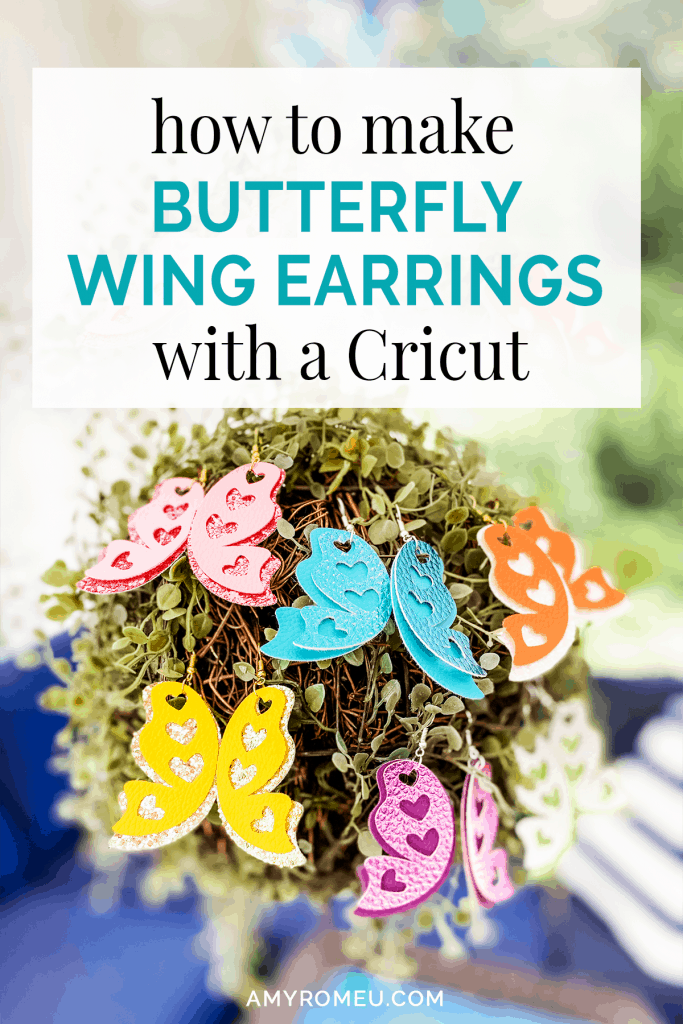
How To Make DIY Cricut Butterfly Heart Wing Earrings
Mother’s Day is around the corner, and if you are reading this after the spring of 2020, you will remember why this Mother’s Day is different than the rest. There are so many things going on in the world this year… and one very small thing is my daughter is sad she won’t be making a gift for me at school this year. Isn’t that sweet? Well, together we decided we could make a craft together instead. She knows I love butterflies, so we are made butterfly earrings together as my Mother’s Day gift. I realized when we made them that my readers may want to try this project, too! If that sounds like you, and you want to learn how to make DIY butterfly wing earrings with a Cricut, I’m going to show you how in this post!
If you haven’t worked with chunky glitter sheets before, don’t be intimidated. It’s a fun material to use, and it’s pretty easy to cut with the Cricut. It has a canvas backing, comes in a wide variety of colors, and cuts like faux leather on the Cricut. The best part is, chunky glitter sheets can be cut with the regular Cricut Fine Point Blade – which means if you don’t have the Cricut Maker, you can make these butterfly wing earrings with your Explore Air 2 or even the new Cricut Joy!
To see my post about how to make faux leather earrings with the Cricut Joy, click here!
In this tutorial, I’ll give you my step by step instructions and tell you exactly what materials I used to make this project. I’ll also share my tips and tricks for cutting glitter sheets, especially how I keep my mat from getting ruined from all the glitter!
Finally, I’ll give you my SVG cut file for these butterfly heart wing earrings FREE so you can get started making your own butterfly heart wing earrings right away!
You can download my SVG file for this project at the bottom of this post.
Ready? Let’s get started!
Want to see all of my Cricut earring & jewelry tutorials? CLICK HERE
This page contains some affiliate links (which means if you make a purchase after clicking a link, I will earn a small commission at no additional cost to you). Read my full disclosure policy here.
Cricut Butterfly Heart Wing Earrings – Materials List
- A vinyl cutting machine. I have the Cricut Maker, which you can get at Amazon here or at Cricut.com. You can also use the Cricut Explore Air 2 or even the new Cricut Joy!
- Solid faux leather in the colors of your choice. I used the bright, Spring colors from this assortment package from Amazon here.
- Chunky Glitter sheets in the color of your choice. For this project, I used colors from from this assortment pack of chunky glitter sheets here. and this assortment pack of chunky glitter sheets here. Both are from Amazon. Chunky glitter sheets have a canvas backing and cut very much like faux leather.
- Metallic faux leather (optional). I used some to add some sparkle to other earrings we made from this pattern. The package I bought from Amazon has an assortment of pebbled metallic colors and can be seen here.
- Cricut Strong Grip (Purple) Cutting Mat. You can buy these on Amazon here, or at Michael’s here. They are also available at Hobby Lobby, Joann’s, and Walmart.
- Cricut Strong Grip Transfer Tape. This is to protect your mat from the chunky glitter residue as well as hold your chunky glitter sheet firmly to your cutting mat. I like the Cricut brand – make sure it is the Strong Grip version – because it’s super sticky. I bought mine from Amazon here.
- Blue painters tape (as needed). This will help keep your faux leather and glitter sheets in place on your mat. (If your mat is new and very sticky, you may not need to use it.) You can get it at any hardware store and most big box or grocery stores. Amazon also has it here.
- A weeding tool and a small spatula tool (if you have one). I love my Cricut tool set from Amazon here.
- Earring hooks – I used earring hooks from this assortment of earring hooks in different finishes these from Amazon here. Hobby Lobby, Michael’s, and other craft stores, as well as your local bead store, will have lots of earring hooks as well.
- Small jump rings – I used this assortment of 6mm size jump rings in different metal finishes from Amazon here. Again, your local craft store or bead store will have plenty of jump rings to choose from if you want to pick some up in person. I recommend using 6mm or 5mm jump rings for these earrings.
- Two pairs of flat nose pliers – My favorites are Wubbers brand in the “Baby” size. You can see the Baby Wubbers Chain Nose Piers on the left on Amazon here, and the Baby Wubbers Flat Nose Pliers on the right on Amazon here.

Note: Be sure to check out my post Beginner’s Guide To Jewelry Making Tools for all the information you need to know about buying and using jewelry making tools.
PROJECT INSTRUCTIONS
STEP 1 – DOWNLOAD THE SVG CUT FILE
Download the SVG cut file for these butterfly heart wing earrings from my Resource Library. It’s Design #129. You can get the password and link to my library emailed to you instantly by filling out the form below.
Save the zipped folder that downloads to your computer. Then unzip the folder to access the folder’s contents. You’ll need to unzip or extract the files FIRST so you can upload the cutting file to Cricut Design Space.
STEP 2 – UPLOAD THE SVG FILE TO CRICUT DESIGN SPACE
When you open Cricut Design Space, click on NEW PROJECT to get started. Then click on UPLOAD from the left hand side menu.
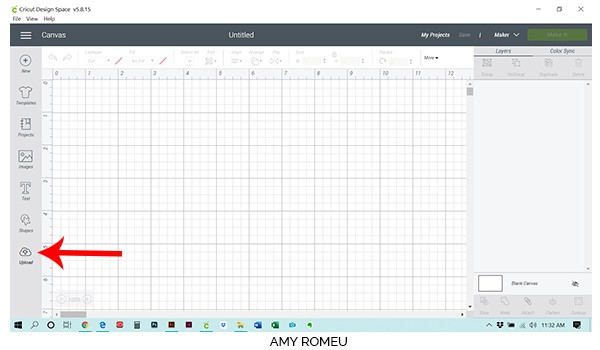
Click on the UPLOAD IMAGE button, then click BROWSE to locate where your unzipped SVG files are saved on your computer.
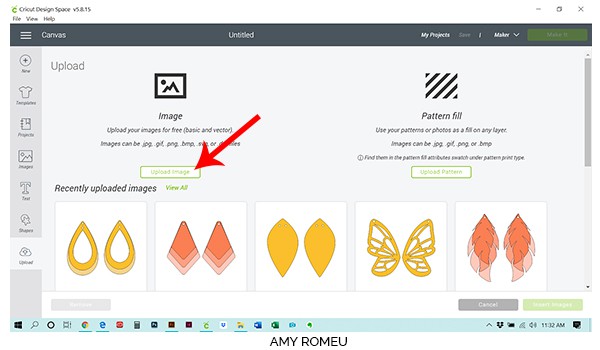
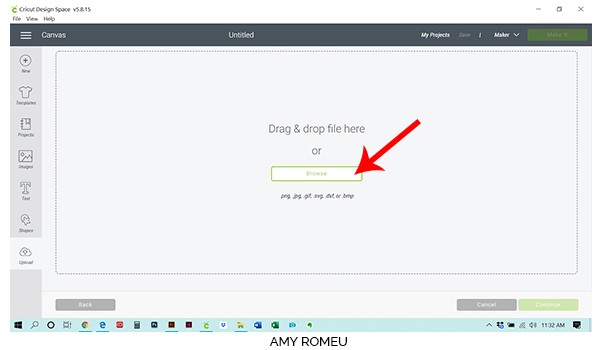
Double click on the SVG file to bring it into the upload screen in Design Space. If you get an error message that says “unsupported file type,” you may have clicked on the wrong file, or your SVG file is still zipped.
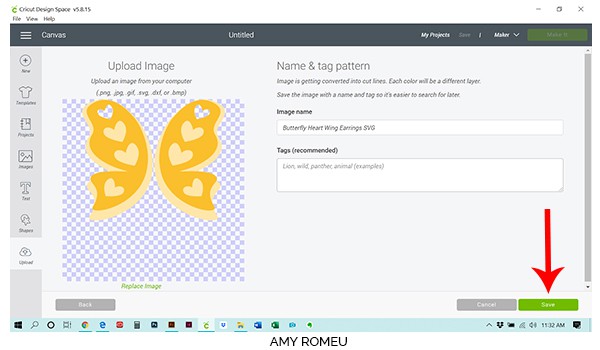
You’ll see a preview of the butterfly wing earring shapes for this project.
Hit the green SAVE button.
After you’ve selected your file to upload, you’ll see it as the first item in your “recently uploaded images” row.
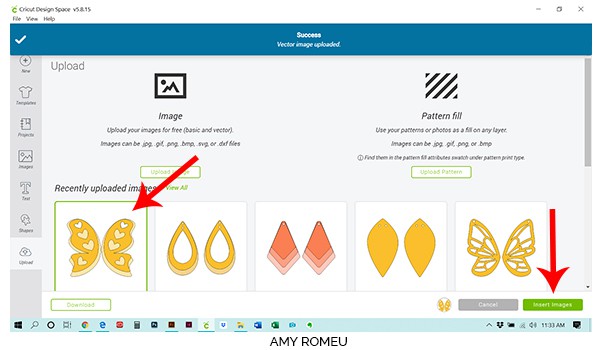
Click on the butterfly earring shapes so they are surrounded by a green box. Then click the green INSERT IMAGES button.
STEP 3 – PREPARE SVG FOR CUTTING
This brings the shapes you’ll cut for the earrings into Cricut Design Space. Drag your artwork to the upper left corner of your mat. It isn’t necessary to resize your earrings, but you can if you want to, of course.
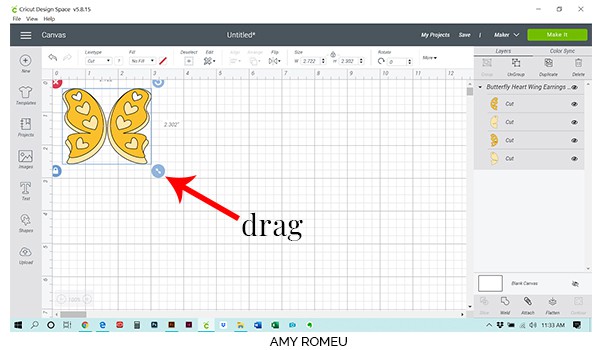
Click the green MAKE IT button.
The mat preview screens will load. The Cricut will cut each material on its own mat. The first mat that loads is the larger, back layer wing. That layer will cut from glitter so I’m going to skip that layer and cut the second layer first. You can switch between the cutting mats in the mat preview just by clicking on one preview or the other.
Make a note of this size you need to cut your material so the shapes will cut out completely. I like to add about a half inch to the measurement to be safe, so I’ll cut my material to be about 3.5″ square.
Toggle the green MIRROR button to ON so the shapes will cut in reverse. The faux leather cuts face down so it’s important to mirror the cut. Press the green CONTINUE button.
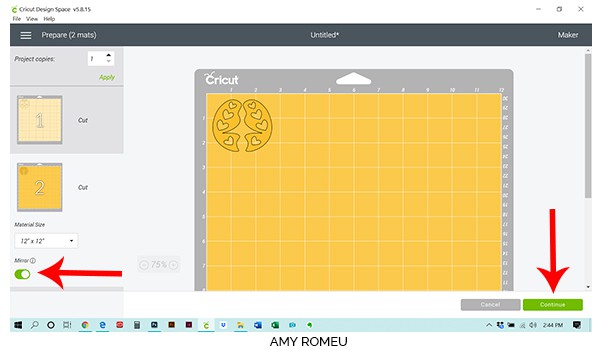
Now you’ll select your material.
There are lots of settings that work for cutting faux leather and glitter sheets, but my go-to material setting is Faux Leather (Paper Thin). Even thought this material isn’t “paper thin,” this setting makes an automatic double cut and I find that it works really well for most materials.
(If you’re using a Cricut Explore Air 2, turn your dial to “Custom” so you can choose the setting recommended below.)
If you have Faux Leather (Paper Thin) already in your Favorites, go ahead and select it now. If not, click on Browse All Materials and search for it. Once you find Faux Leather (Paper Thin), click on to select it and bring it to this screen. Then you can choose it at your material.
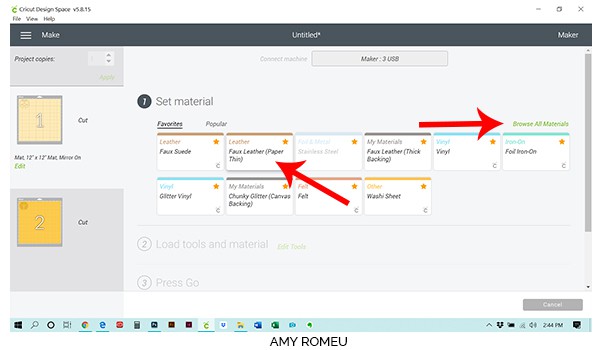
You can choose to increase or decrease the cutting pressure from the dropdown menu below the material settings if you choose. This really depends on how your machine cuts. For this project, I left the pressure setting at DEFAULT. You can test how your machine cuts and adjust as needed.
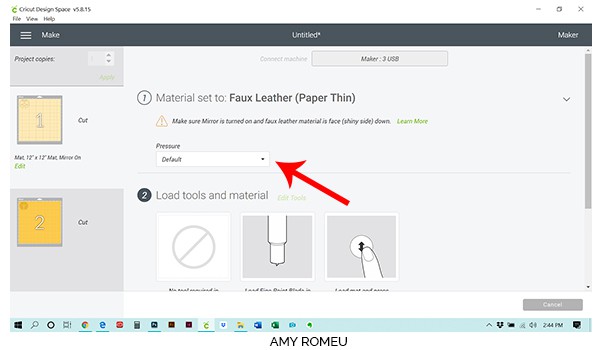
After you’ve selected your material and pressure setting, it’s time to prepare your first mat for cutting.
STEP 4 – PREPARE MATS FOR CUTTING
Cut your desired faux leather for the back earring shape in the size you noted earlier. I recommend cutting a piece of material to place on your mat like this instead of placing the entire sheet of material on the mat. The smaller piece hold firmly to the mat much better than a larger piece, which tends to shirt while cutting.
You’ll need to place your material face down in the same location on a nice and sticky purple mat as the shapes were shown in the mat preview. (If you are using a Cricut Joy to cut faux leather, you’ll need to use the Green Joy-sized mat instead of purple. Follow the next step carefully and use blue painter’s tape to secure your material to your mat.)
Tape down the faux leather to the mat on all sides with pieces of blue painter’s tape, like this:

You’re ready to cut! Load your mat into your Cricut by pressing the load button with the arrows. Press the flashing C button on your Cricut and it will begin to cut.
When the Cricut has finished cutting, use your fingernail or a sharp tool to see if the shapes cut all the way out of the material. If they didn’t, you can repeat the cut again by pressing the C button, as long as you haven’t unloaded the mat yet.
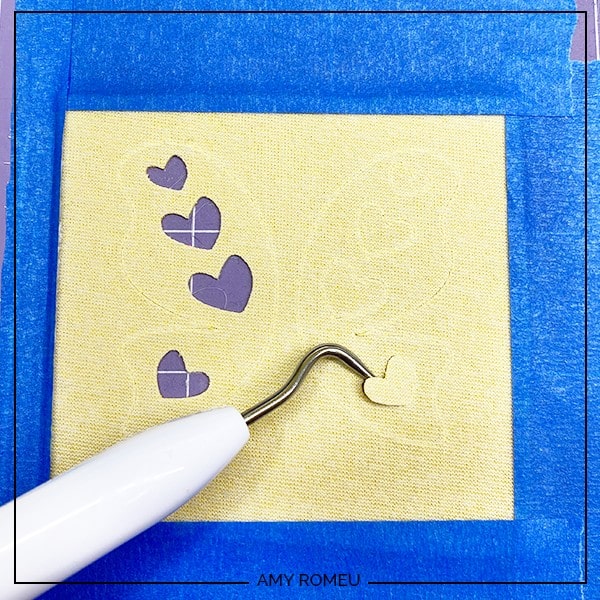
Once you are happy with your cuts, press the double arrow button to unload your mat.
Use your weeding tool to remove the cut butterfly wing shapes from the mat. Remove the tape carefully and save it for another use. I always get a few uses out of my pieces of blue painter’s tape. 🙂

When your shapes are cut, set them aside.
Time to make the second cut! In this project, the next layer that will cut is the glitter layer. Refer to the mat preview to determine what size material to cut, and cut your material to size.
You’ll want to protect your cutting mat from any excess glitter. Before placing the glitter face down on your mat, cut a piece of the Cricut Strong Grip Transfer tape to just slightly larger than the material size. Then remove the transfer tape backing and place it STICKY SIDE UP on your mat in the location the Cricut will cut.
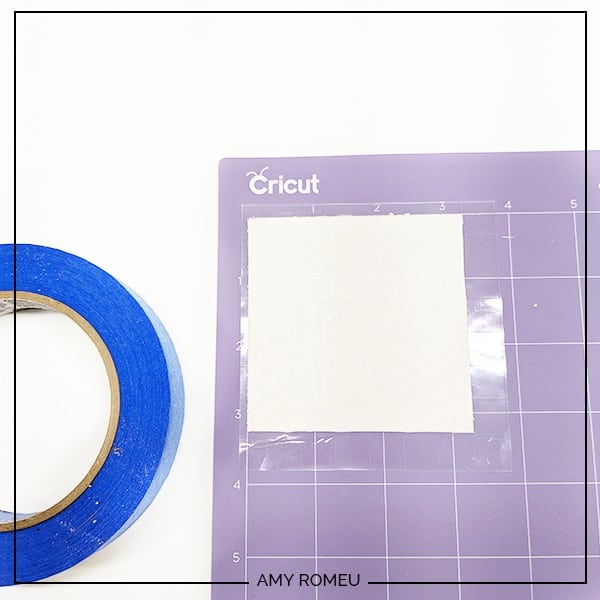
Then place the glitter piece GLITTER SIDE DOWN on the sticky transfer tape.
I know this is a weird use of transfer tape, but it’s such a cool trick, I promise! Now the glitter is adhering to the sticky transfer tape, instead of the cutting mat. When your glitter layer has finished cutting, you’ll remove the transfer tape and your mat will be clean! If not, you’d have lots of glitter sticking to your mat instead. Win win!
Press down the material down all over with your hands, then tape the glitter down on all sides with blue painter’s tape.
This mat is ready to cut. Make sure your mat is mirrored before cutting. Press the green CONTINUE button.
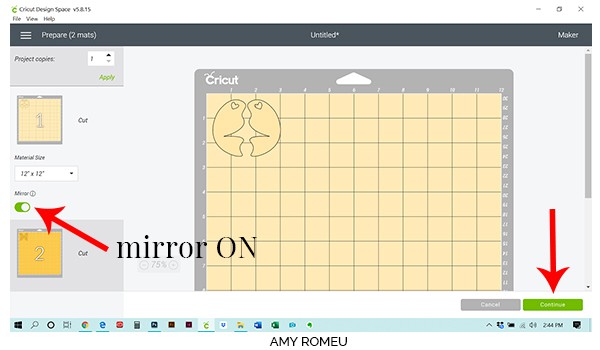
Select Faux Leather (Paper Thin) as the material again. Load the mat into the Cricut and begin the cut. Unload the mat when the cut is complete, and remove your glitter wings from the mat.

Use small scissors to trim any stray glitter flecks from the edge of the earring shapes. I love using my Fiskars 4″ curved scissors for jobs like this. Now it’s time to put on the earring hooks!
STEP 5 – PUT ON THE EARRING HOOKS
Now it’s time to assemble your earrings!
You’ll need small jump rings, earring hooks, and two pairs of flat nose pliers.

To connect the earring hooks, you’ll first need to turn the bottom loop on the fishhook sideways so your earrings will hang correctly. See the example image below to see how the orientation of the earring hook has to change so your earrings will hang straight.
NOTE: If you’re wondering why the photos below are in silver finish and these butterfly earrings use gold findings – remember the times we are living in now, in the spring of 2020. This girl hasn’t had her nails done in almost 2 months. Yikes! So we are going to the blog archive for some more attractive close up pics. 🙂
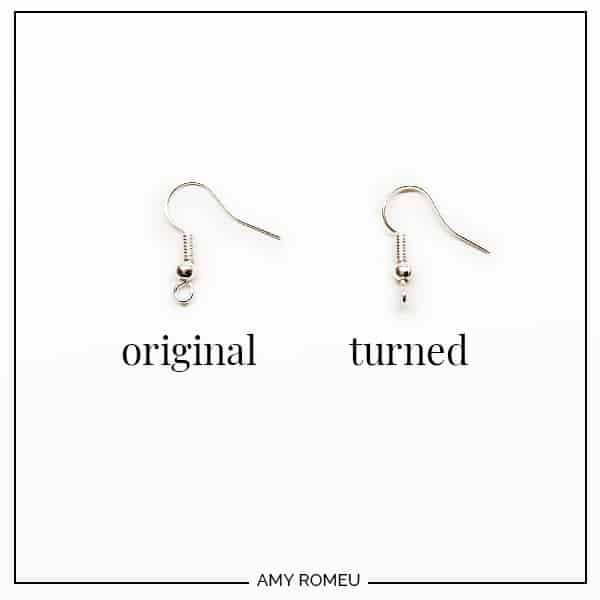
To see more about this, visit my post about how to make faux leather earrings hang straight here.
You’ll do this using one pair of flat nose pliers. While holding the hook firmly between two fingers, grip the entire earring loop between the pliers and twist your wrist until the loop is perpendicular to the earring post. Repeat with the second earring hook.

Once your earring hooks are turned, use your two pliers to open your jump rings, as shown below. It’s important to open them without distorting the original circle shape of the jump ring. You can do this by twisting only one wrist forward to open the jump ring like a door. To close the jump ring, you reverse the wrist movement to close the jump ring again.
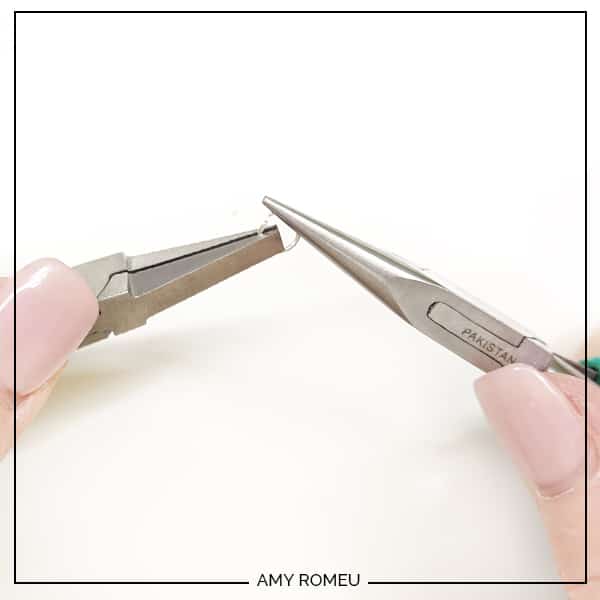
Once your jump ring is open and you’ve twisted the loop at the bottom of the earring hook, loop the jump ring through the top hearts in the earring shapes, add the earring hook, and close the jump ring again.

Repeat with the second earring. That’s it! Aren’t these Cricut butterfly earrings pretty?

Are you going to make some butterfly heart wing earrings? I hope you do. We made a bunch:

If you do make this project, I would love to see your earrings! Please share a photo of them in the comments, or tag me on instagram: @amyromeucreates
Want to see all of my Cricut earring & jewelry tutorials? CLICK HERE
Until next time… and happy creating!

WANT THE FREE SVG FILE SO YOU MAKE THESE BUTTERFLY HEART WING EARRINGS YOURSELF?
GET IT FROM OUR RESOURCE LIBRARY! YOU’LL RECEIVE THE PASSWORD FOR THE RESOURCE LIBRARY INSTANTLY AFTER FILLING OUT THE FORM BELOW!
Want to remember this? Post this DIY BUTTERFLY WING EARRING project to your favorite Pinterest board!
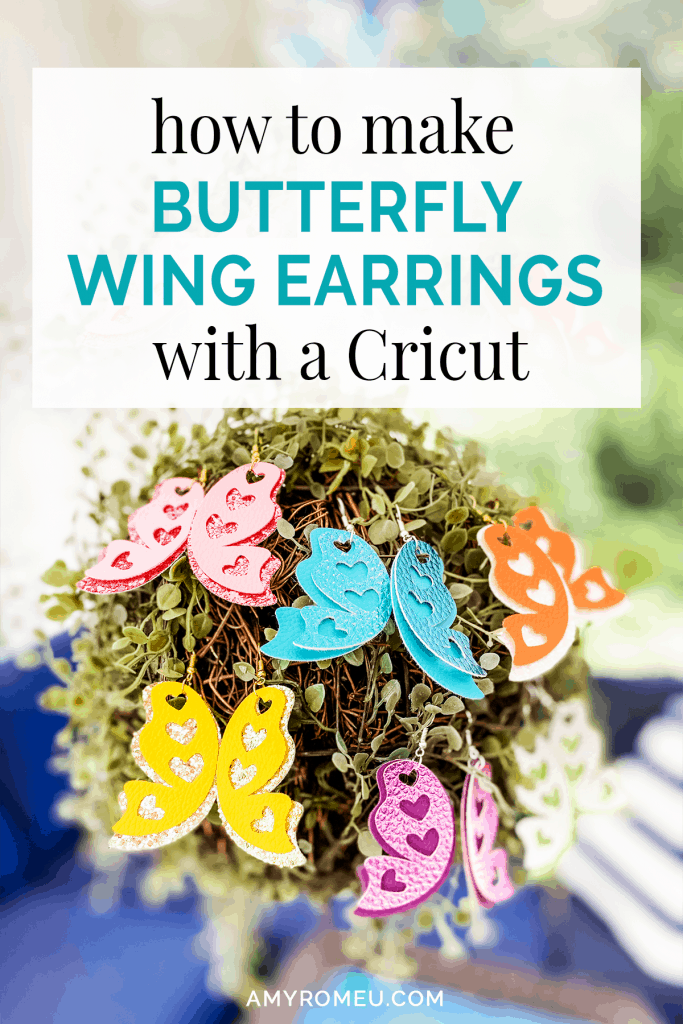







Thank you for the tutorial. They look great.
Thank you so much, Jan! I appreciate your kind words.
Amy