How to Make Faux Leather Fall Leaf Earrings
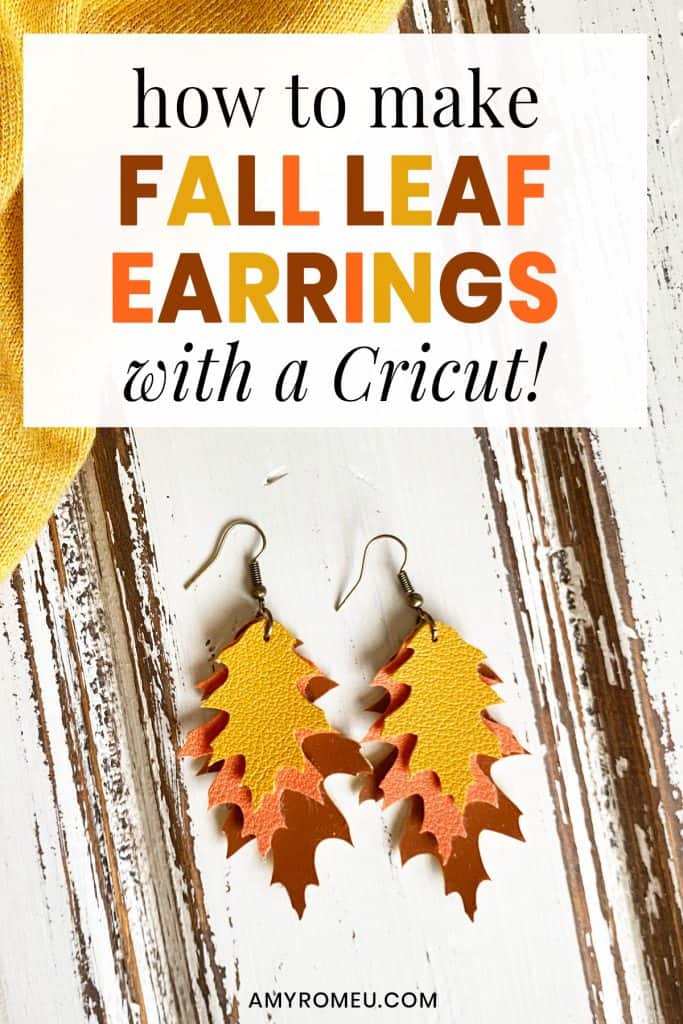
How to Make Faux Leather Fall Leaf Earrings with a Cricut
I don’t know about you, but I LOVE fall leaves. I live in Florida, so leaves turning gorgeous shades of gold and amber and red doesn’t happen here. But I went to college in Massachusetts, and I remember how magical fall was there. So I decided to make a pair of layered Fall Leaf Earrings with Faux Leather and my Cricut. If you want to learn how to make these Fall Leaf Earrings with a Cricut, I’m going to show you how in this post!
If you haven’t made faux leather earrings with your Cricut yet, this tutorial is a great beginner project. You can make these Faux Leather Fall Leaf earrings with the Cricut Maker, an Explore Air 2 or even the new Cricut Joy!
Get the SVG for this project from my SVP Shop
In this tutorial, I’ll give you my step by step instructions and tell you exactly what materials I used to make this project.
A link to download my original SVG file for this project is in the Materials list below.
If you’d rather watch a video tutorial, click on my YouTube video below:
Ready? Let’s get started!
Want to see all of my Cricut earring & jewelry tutorials? CLICK HERE
This post contains some affiliate links (which means if you make a purchase after clicking a link, I will earn a small commission at no additional cost to you). Read my full disclosure policy here.
DIY Cricut Fall Leaf Earrings – Materials List
- A vinyl cutting machine. I have the Cricut Maker, which you can get at Amazon here or at Cricut.com. You can also use the Cricut Explore Air 2 or even the new Cricut Joy!
- Faux leather in Fall colors. I used autumn colored faux leathers from one of my favorite Etsy shops, Thicket Company. For these earrings, I used Thicket Company’s faux leather sheets in Mustard, Mandarin, and Caramel. You could also use fall colored faux leather from Amazon. My favorite smooth faux leather from Amazon which comes in several great fall colors is this one.
- Cricut Strong Grip (Purple) Cutting Mat. You can buy these on Amazon here, or at Michael’s here. They are also available at Hobby Lobby, Joann’s, and Walmart.
- Blue painter’s tape. This will help keep your faux leather in place on your mat. You can get it at any hardware store and most big box or grocery stores. Amazon also has it here.
- A weeding tool. I use the weeding tool that came with my Cricut tool set from Amazon here.
- A small hole punch (for punching earring holes in the faux leather). This is my go-to hole punch for making Cricut earrings from Amazon here.
- Earring hooks – I used antique gold earring hooks from this assortment of earring hooks in different finishes these from Amazon here.
- Small jump rings – I used the antique gold jump rings from this assortment of 6mm size jump rings in different metal finishes from Amazon here. I recommend using 6mm or 5mm jump rings for these earrings. These triple layer earrings are thick, so smaller jump rings won’t fit through all three layers.
- Two pairs of flat nose pliers – My favorites are Wubbers brand in the “Baby” size. My everyday use pliers are the Baby Wubbers Chain Nose Piers and the Baby Wubbers Flat Nose Pliers.
- The SVG file template for these earrings. You can get it here. Choose from a Personal Use or Small Business Commercial Use option.
How To Make Fall Leaf Earrings with a Cricut – PROJECT INSTRUCTIONS
STEP 1 – Download the SVG Cut File
Purchase and download the SVG cut file for the fall leaf earrings from my shop here.
Or you can make these earrings with any fall leaf SVG you already have, or a leaf from Cricut Design Space.
Save the zipped folder that downloads to your computer. Then unzip the folder to access the folder’s contents. You’ll need to unzip or extract the files FIRST so you can upload the cutting file to Cricut Design Space.
STEP 2 – Upload the SVG File to Cricut Design Space
When you open Cricut Design Space, click on NEW PROJECT to get started. Then click on UPLOAD from the left hand side menu.
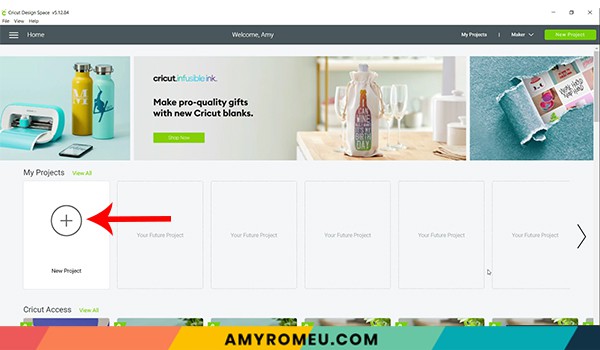
Click on the UPLOAD IMAGE button, then click BROWSE to locate where your unzipped SVG files are saved on your computer.
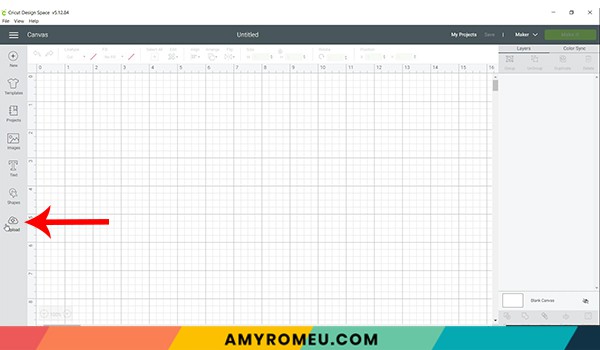
Double click on the fall leaf earring SVG file to bring it into the upload screen in Design Space. If you get an error message that says “unsupported file type,” you may have clicked on the wrong file, or your SVG file is still zipped.
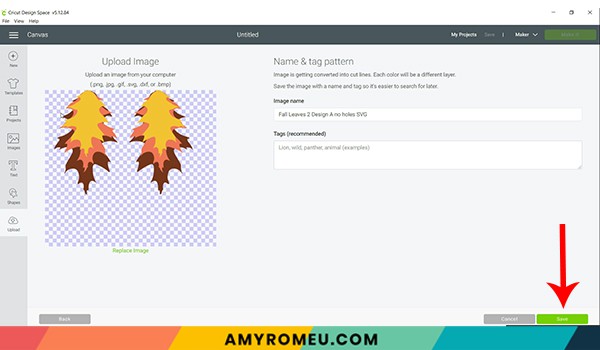
You’ll see a preview of the fall leaf earring shapes for this project.
Hit the green SAVE button.
After you’ve selected your file to upload, you’ll see it as the first item in your “recently uploaded images” row.
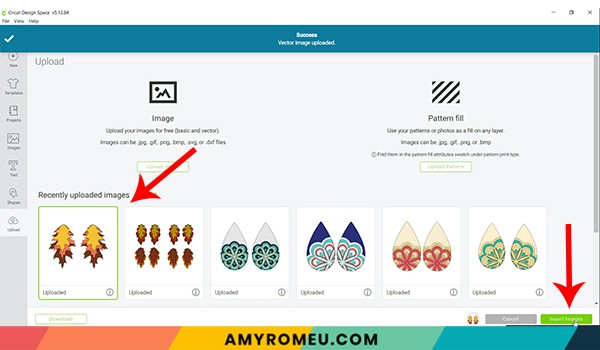
Click on the fall leaf earring shapes so they are surrounded by a green box. Then click the green INSERT IMAGES button.
This brings the shapes you’ll cut for the earrings into Cricut Design Space. Drag your artwork to the upper left corner of your mat. It isn’t necessary to resize your earrings, but you can if you want to. Resize them if desired by clicking and dragging on the arrows in the bottom right corner, or adjusting the numbers in the Size box on the menu bar.
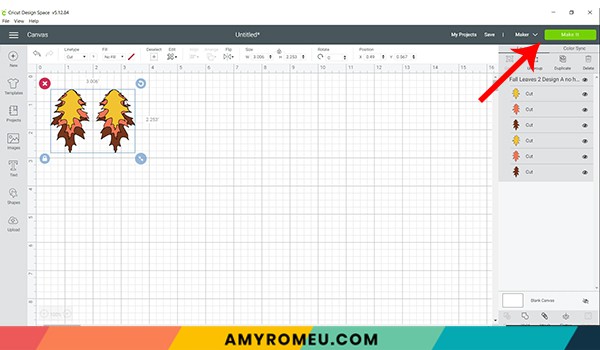
Click the green MAKE IT button.
STEP 3 – Preview the Cutting Mats & Cut the Faux Leather To Size
The mat preview screens will load. The Cricut will cut each different color faux leather on its own mat. It’s not necessary to mirror the mats for these project.
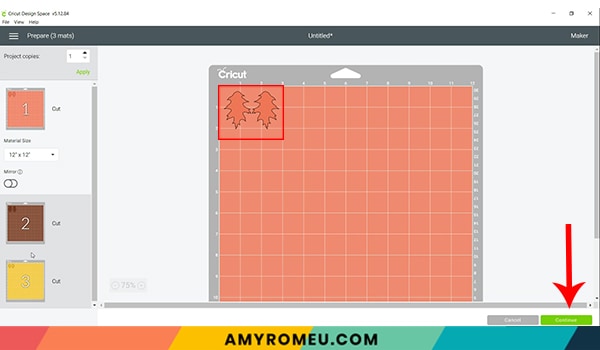
Scroll through each mat in the mat preview on the left and make a note of this size material you’ll need to cut your faux leather material so the earring shapes in each color will cut out completely. For example, in this first mat preview for the orange leaf above, the size material to cut is 3 inches wide and about 2.5 inches tall.
Cut each color of faux leather to the sizes you noted above – allow a little extra just to be safe! Once your materials are cut to size, press the green CONTINUE button.
STEP 4 – Make Material Selections
Now you’ll select your material for the first mat. I use the same material setting for all three layers in these earrings.
Note: If you’re using a Cricut Explore Air 2, turn your dial to “Custom” so you can choose the setting recommended below. If you’re using the Cricut Joy, set the machine to cut with a mat and then select the material setting below. You won’t have a purple cutting mat, but follow the directions below using the green mat.
I already have my preferred material selection – Faux Leather (Paper Thin) – saved as a favorite material in Cricut Design Space as seen below.
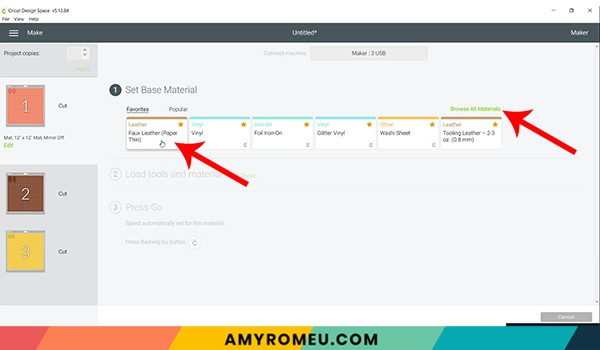
If you do, too, click on Faux Leather (Paper Thin) now. If you don’t, click on “Browse All Materials” to search for this setting. Type “faux leather” in the search bar and click on the magnifying glass.
When Faux Leather (Paper Thin) appears, click on it to select it. Click on the yellow star on the right if you want to add this material setting to your “Favorites” so you can find it easily again in the future. Then click DONE.
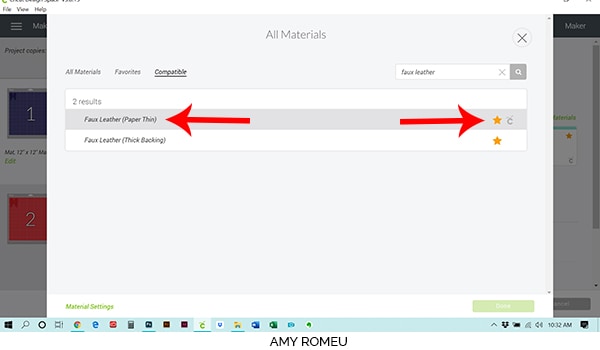
After you’ve selected Faux Leather (Paper Thin) as your material, choose MORE from the Pressure dropdown menu:
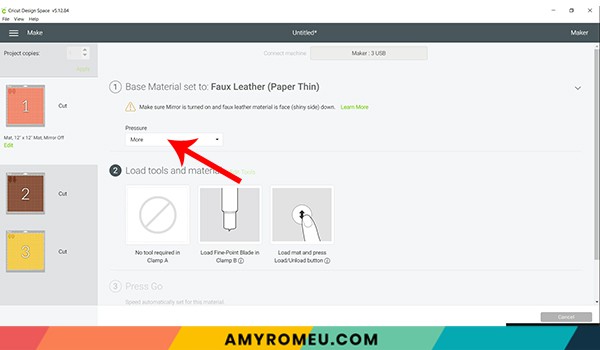
Now it’s time to prepare your mats for cutting and cut your three different color faux leather leaves.
STEP 5 – Prepare Mats for Cutting
We can see in the mat preview that the orange leaf will cut first. Place your cut piece of orange faux leather in the top left corner of a sticky purple cutting mat.
Now tape all around the faux leather with blue painter’s tape. Press the material down to your mat firmly with your hands.
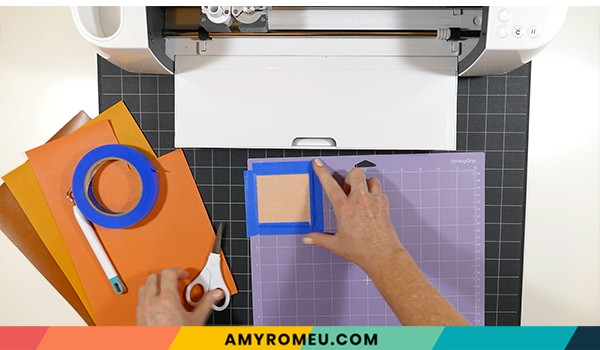
Load the prepared mat into the Cricut by lining the mat between the mat guides and then pressing the double arrows button.
The “C” Cricut button will start to flash, indicating the machine is ready to cut. Press the C button to begin the cut.
When the cut is finished, but before you unload the mat, use a sharp tool or your fingernail and carefully lift the edge of one of the leaf cuts to see if it cut all the way through. If it did, then click the double arrow button to unload the mat.

If the faux leather did not cut all the way through, press the C button again to repeat the cuts.
Remove the shapes from the mat and set them aside.
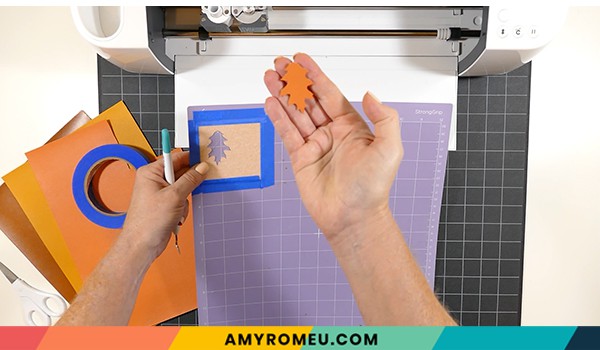
Prepare each of the other two cutting mats the same way. Us the same material setting, Faux Leather (Paper Thin) again. Remember to check each cut before you unload the mat so you can repeat the cut if necessary.
Remove the leaf shapes and set aside until you’ve cut all three mats.
STEP 6 – Punch the Earring Holes
I use a 1/16″ hole punch to punch the earring holes in faux leather earrings, only because often the Cricut struggles to cut such tiny holes in faux leather.
There are two 1/16″ punches I use: this hole punch and this hole punch. They both punch through double layers of faux leather very cleanly.
Punch the hole in the top of one leaf, making sure the hole isn’t too close to the edge. Then use that leaf as a guide to punch a matching hole in the same leaf for the other earring. Repeat for all three layers.

Once all of your earring holes are ready to go, it’s time to attach the earring hooks.
STEP 7 – Attach the Earring Hooks
Now it’s time to assemble your earrings!
You’ll need small jump rings, earring hooks, and two pairs of flat nose pliers.
To connect the earring hooks, you’ll first need to turn the bottom loop on the fishhook sideways so your earrings will hang correctly.
Grip the earring hook between your thumb and forefinger with one hand, and use flat nose pliers to grip the bottom earring hook loop. Twist the wrist holding the pliers firmly so the loop turns 90 degrees.

For more details on this technique, visit my post about how to make faux leather earrings hang straight here.
Once your earring hooks are turned, use your two pliers to grip each side of a jump ring. Make sure the opening of the jump ring is facing up in the 12:00 position. Then twist one wrist to open the jump ring slightly without distorting the original circle shape of the jump ring.

With the jump ring open, slide the layered leaves onto the jump ring in order, and then add the earring hook. Be sure the hook is facing in the right direction.

Then use the second pair of pliers again to grip both sides of the jump ring and twist the jump ring closed again.

Repeat with the second earring. That’s it!


If you do make this project, I would love to see your fall leaf earrings! Please share a photo of them in the comments, or tag me on Instagram: @amyromeucrafts
Want to see all of my Cricut earring & jewelry tutorials? CLICK HERE

WANT THE SVG FILE SO YOU MAKE THESE FALL LEAF EARRINGS YOURSELF?
Grab it from my shop here.
Want to remember this? Post this DIY FALL LEAF FAUX LEATHER EARRINGS project to your favorite Pinterest board!
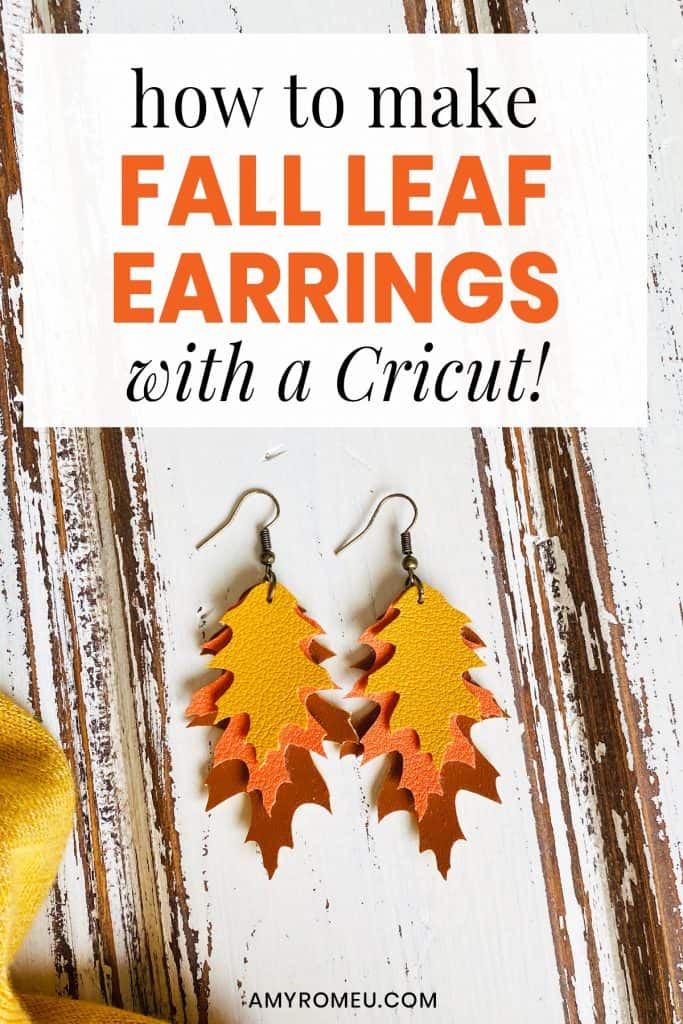







Oh my goodness. I love these so much. I just love leaf shapes and these are just adorable.
Thank you so much for your comment, Lucy! I’m so glad you like this project. 🙂 Since you like leaves, I hope you’ll also enjoy my coordinating Fall Leaves necklace project that I’ll be adding to my blog tomorrow! Thanks again. Amy